Ausstehende Konversion
Pending conversions allow you to add an additional layer of verification before paying the publishers.
They may be useful for campaigns with a high risk of fraud, such as CPL (SOI/DOI) offers.
How pending conversions work:
To enable pending conversions for a campaign, enable the option Ausstehende Konversion in the campaign settings page.
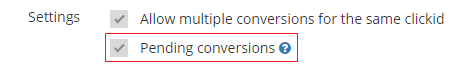
When a conversion is received and this setting is enabled, the conversion is registered in the reports and in the conversion logs, but, instead of adding the payout to the users's credit, it's added to his Pending credit:
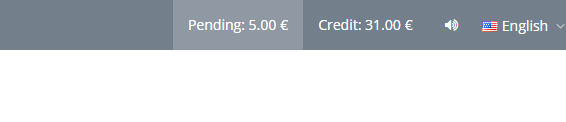
If the user clicks on it, he will be able to see a detailed list of his pending conversions:
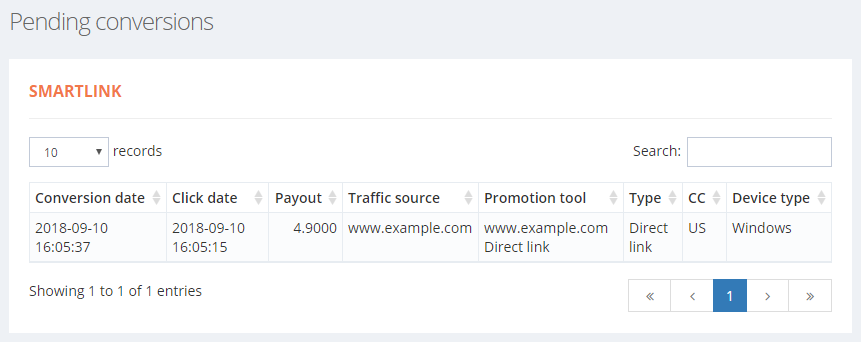
These conversions will remain in a pending state until they are approved or canceled by the advertiser, or by an administrator.
There are 2 ways to approve/cancel conversions:
- Manually, from the Ausstehende Konversion page.
-
Via S2S postback.
In this case, to approve a conversion you must append to the regular postback that you find in the edit offer page, one of the following:
&approve=1to approve the conversion
&approve=0to cancel the conversion
Example:
https://postback.trafficman.io/?clickid={clickid}&transaction_id={transaction_id}&amount={amount}&key=YOUR_KEY&approve=1Note: the {clickid} and the {transaction_id} must be exactly the same as they were when the conversion was sent the first time. ({transaction_id} is not needed if the offer doesn't allow multiple conversions)
If you send this postback and there isn't any pending conversion with the same clickid/transaction_id, no action is taken.
Another way to cancel a pending conversion is by sending a chargeback (postback with negative amount).
Admin settings
Admin: In the Systemeinstellungen page, you can enable pending conversions by default for all the new offers, and you can set trusted users, for who you don't want to approve conversions (this is useful for the admin user, when you pass offers from the marketplace to the smartlink, so you don't have to approve every conversion twice).



 English
English  العربية
العربية  Dansk
Dansk  Español
Español  Suomi
Suomi  Italiano
Italiano  Português
Português  Română
Română  Русский
Русский  Svenska
Svenska  中文
中文